As more and more businesses migrate from on-site applications to the cloud applications in recent years, the Office365 adoption rate is soaring high. However, data loss caused by unpredictable human errors, cyber attacks and cloud service outage becomes the main concerns. Your Office 365 emails, calendars and contacts can be lost anytime.
Office 365 Backup...
Office 365 Backup
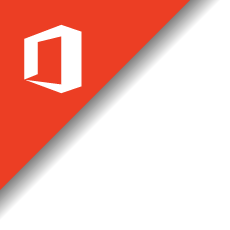
The Most Needed
Office 365 Email
Backup Solution
Your Office 365 emails can be lost anytime…
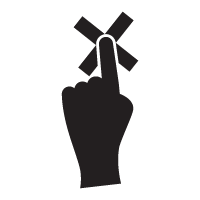
Human Error
Office 365 is an amazing office tool that allows employees to easily work with documents. But they may accidentally (or intentionally) delete vital files and cause serious problems for their organizations. Reports show that human error accounts for nearly 2/3 of all the data loss incidents. To safeguard such untoward incidents, organizations must employ an appropriate backup system that is updated in real time.
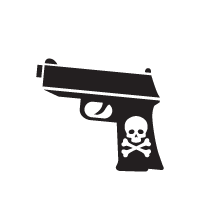
Human Error
Malicious programs like ransomware can lead to tremendous financial damage by wiping out sensitive information of an organization. The most effective way of protecting your company’s information from malicious online attacks is by creating multiple copies of your data and storing them in different cloud and local data repositories.

Cloud Service Outage
Customers will be eligible for service credit when the availability of Office 365 falls below 99.9% (which equals to a downtime of 31,536 seconds, ~9 hours a year or less than 1 hour a month). This figure seems to be fine but when you compare a target 99.999% for a typical telco grade service (target downtime of 315 seconds, or ~5 minutes a year), or that of a global data center at 99.99999% (target downtime of ~3 seconds a year), this availability is appalling. You need a backup solution to protect the availability of not only your data, but also your business.
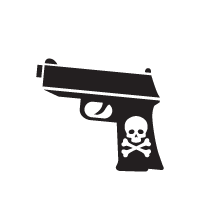
Archiving ≠ Backup
Litigation hold is an archiving feature in high-end Office 365 Enterprise plans for organizations to meet legal compliance. It provides long-term data retention that is no longer actively used. But if you need to quickly restore data that is lost due to accidental or malicious deletion, you should choose the right tool for the job – third-party backup and recovery software. It makes a copy of production data and keeps it available so that the Point-in-Time copy can be swiftly returned to production when needed.
Therefore, you need to backup your Office 365 emails!
Maintain your own backup of Office 365 email data using our total backup solution!
As more and more businesses migrate from on-site applications to the cloud applications in recent years, the Office365 adoption rate is soaring high. However, data loss caused by unpredictable human errors, cyber attacks and cloud service outage becomes the main concerns. Your Office 365 emails, calendars and contacts can be lost anytime.

Full mailbox or brick-level backup
You can back up all or selected mailboxes under your accounts with just a few clicks. Besides the full mailbox, you can also backup and restore brick-level items such as emails, contacts, calendars and tasks.

Eliminate the threat of ransomware
The fastest way to access mission-critical data after a ransomware attack is to restore from a backup. By regularly backing up your Office 365 email data to our cloud data center, no ransomware can blackmail you.

Cloud-to-cloud / cloud-to-local backup
You can have multiple layers of protection by backing up your Office 365 email data to various destinations, including our cloud data center and your local drives.

Keep unlimited versions forever
You can define flexible versioning rules to keep the historical versions of your Office 365 email data. The old data versions can even be kept forever.

Lightning fast
Our speed boosting technologies such as multi-thread, concurrent backup to multiple destinations, In-File Delta block-level incremental hot backup and configurable compression make our software one of the fastest Office 365 email backup solution in the market.
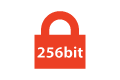
Unbreakable 256-bit encryption
Our built-in encryption feature lets you encrypt everything with a 256-bit truly randomized key, including all the data and file names. It makes data backup to other non-Microsoft cloud storage much safer.

Easy to use, no training required
iDrive Office 365 comes with the most intuitive user interface that no training will be required to get started. Whenever you need assistance, the Help button on each page gives you the answer right away.
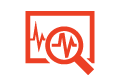
Clear insights and reporting
With our reporting tool, you can get crystal clear visibility into the backup details of all destinations, including usage trend, backup and restore reports, log for warnings and errors.

ABN: 27619588877